Social security is constantly being paid, and reading this one is enough! Click on a button to collect →
Many friends left messages asking:
Household registration personnel in other provinces and cities
Can I pay my own social security in Shanghai?
Xiaoyun will answer for you today.
I hope this article can be for everyone.
Provide clear guidance and help.
Let everyone work and live in Shanghai with peace of mind.

According to the provisions of the Notice on Issues Related to Flexible Employees’ Participation in Basic Old-age Pension and Basic Medical Insurance for Employees in this Municipality (Shanghai People’s Social Regulation [2023] No.5), flexible employees refer to self-employed employees who have reached the age of 16 but are under the age of 60 for men and under the age of 55 for women, individual industrial and commercial households without employees, part-time employees who have not participated in basic old-age pension and medical insurance in the employing unit, and other flexible employees.
Including those registered in this city, registered in other provinces and cities, residents of Hong Kong, Macao and Taiwan, foreigners who have obtained permanent residence in China, and employees who engage in agricultural labor in farmers’ professional cooperatives (cooperatives) and family farms in this city in the form of collective insurance, can be insured in this city from May 1, 2023. In other words, household registration personnel from other provinces and cities can participate in the basic old-age insurance and basic medical insurance for employees in this city by themselves as flexible employees.
operational approach
PART 1
One-click registration and insurance
1. Open the "With the Bid Citizen Cloud" APP, and search for "One thing about flexible employment" on the bid homepage or click the "Work" menu bar at the bottom of the homepage. Find the "one thing service" column, and you can find "one thing about flexible employment". (At present, online is only available for flexible employees with household registration in this city and household registration in other provinces and cities.)

2. Choose flexible employment registration.

3. After reading the instructions, click "Deal with it immediately".

4. After checking the information of Name, Certificate Number and Employment Registration Date, according to my actual situation, select the corresponding administrative district and county, and select Yes in the option of Flexible Employment Insurance, the system will automatically generate the payment start year and month. Click "Next".

5. The page prompts the following information, which means that it has been successfully processed.
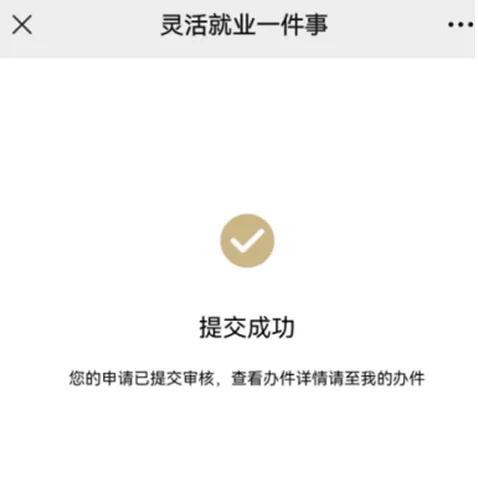
PART 2
One-click payment of social security fees
After the flexible employment registration and insurance procedures are successfully handled, from the next month, individuals should pay social insurance premiums to the social insurance fee collection agency (tax department) in full monthly.
1. Scan the QR code below to get to the service directly. (Or open the "With the Bid Citizen Cloud" APP and click on the "Social Security Payment" service area in the featured theme of the bid homepage. (At present, online is only available for flexible employees with household registration in this city and household registration in other provinces and cities))
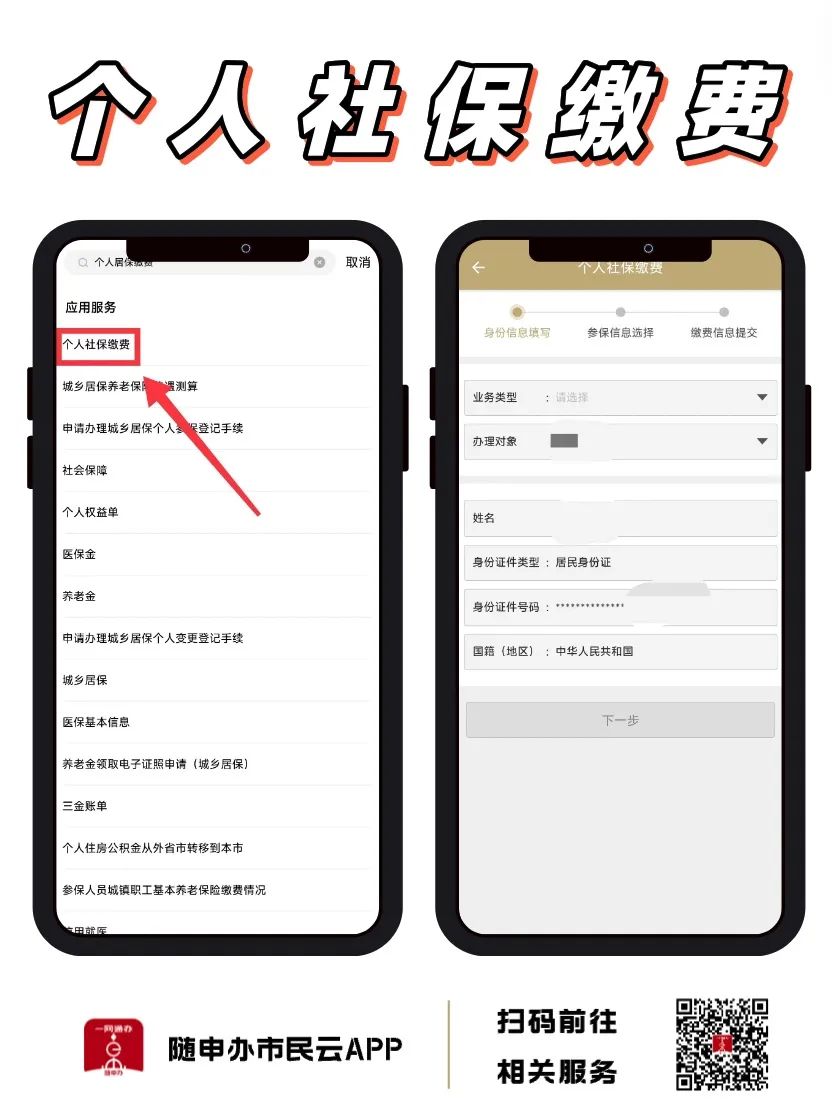
2. Choose social insurance premiums for flexible employees.

3. The service can choose to pay social security fees online for myself or others. If you pay for me, click "Next" directly; If you pay for others, you need to change the "handling object" to "others" and fill in the name and ID number of the payer.

4. After confirming the payer’s insurance information, click "Next" to verify the payment information, and click "Submit" to complete the payment.
?
PART 3
Quick query of payment details
After the payment is successful, the payment certificate can be issued within 1 working day.
Xiaoyun has arranged the specific operation process for everyone ~
1. Open the "Citizen Cloud with Bidding" APP, click on the "Social Security Payment" service area in the featured theme of the bidding homepage, and select "Comprehensive Service"-"Flexible Employment and Issuance of Social Insurance Payment Certificate for Urban and Rural Residents".

2. Click the "Query" button in the upper right corner.
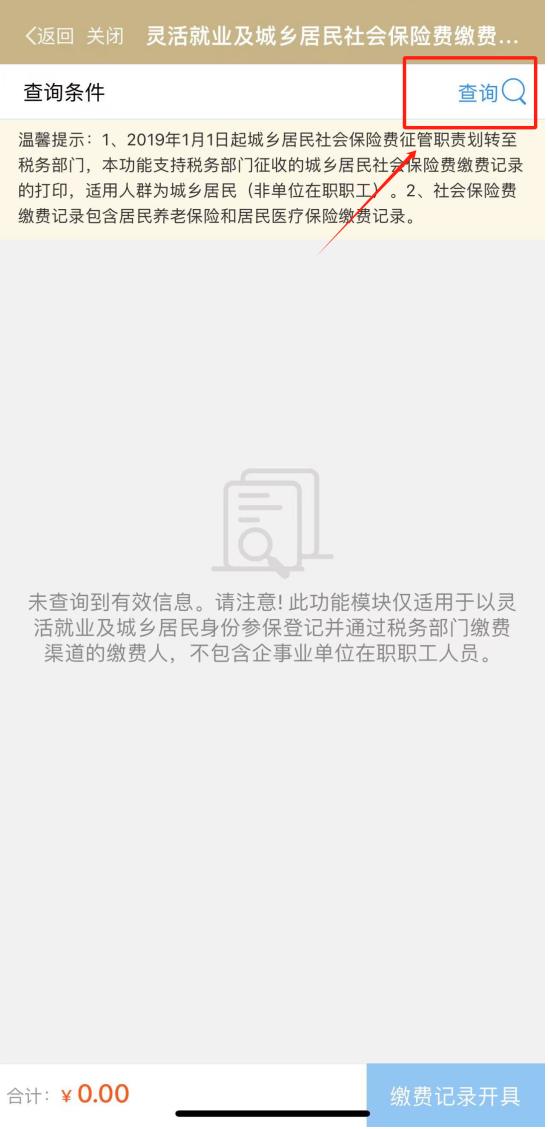
3. You can choose to print the certificate for yourself or others: if you print it for yourself, select "Issue my certificate"; If printing for others, select "Issuing Payment Proof for Others", fill in the inquiry information and click "OK".

4. Click "Issue Proof" after querying the payment information, check the payment proof after the proof is made, and save the picture to your mobile phone to print it yourself.
|
Family mutual aid payment through personal account
Since December 1, 2023, if a family mutual aid network has been established and "mutual aid payment" is selected, the medical insurance department will directly deduct the insurance contributions of family members from the balance funds of the founder’s account over the years, without the need for individuals to pay through offline or online channels.
pay attention to
If the employee medical insurance participants in this city are willing to pay the insurance premium for their family members (parents, spouses and children) in 2024 by means of mutual aid payment, they must set up a family mutual aid network and choose the use mode of "mutual aid payment" before 17:30 on December 25, 2023, on the premise of ensuring that the remaining funds in the occupational insurance account can fully pay the insurance premium.
Scan the QR code below to enter [Medical Insurance Account Family Mutual Aid]
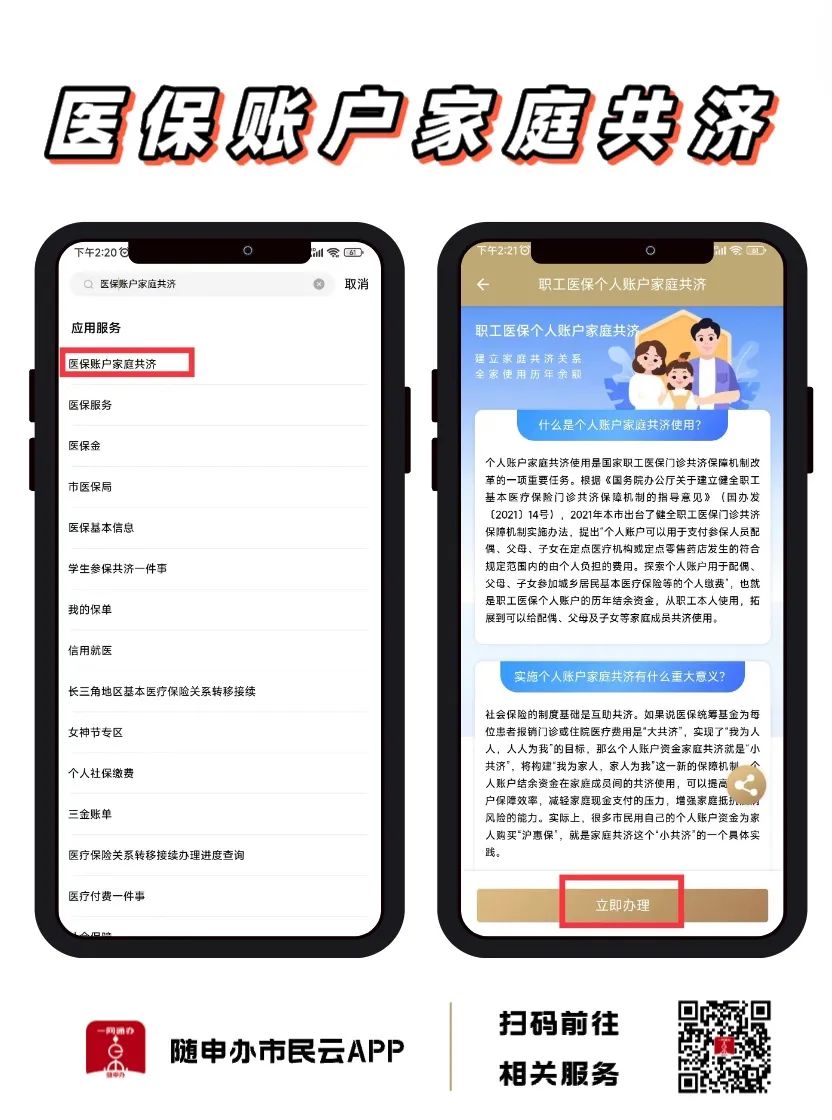
Guide to building a family mutual aid network
Step 1: After entering the service, click "Deal with it immediately" and the founder (investor) will choose to set up a family mutual aid network to enter ("ID card" or "other documents") according to the situation.

Step 2: Complete the establishment of family mutual aid network according to the application process, and choose the use mode of family mutual aid funds.

|
"Apply for Citizen Cloud" APP [Internet Hospital] area, and make online follow-up visits and drug distribution without leaving home.
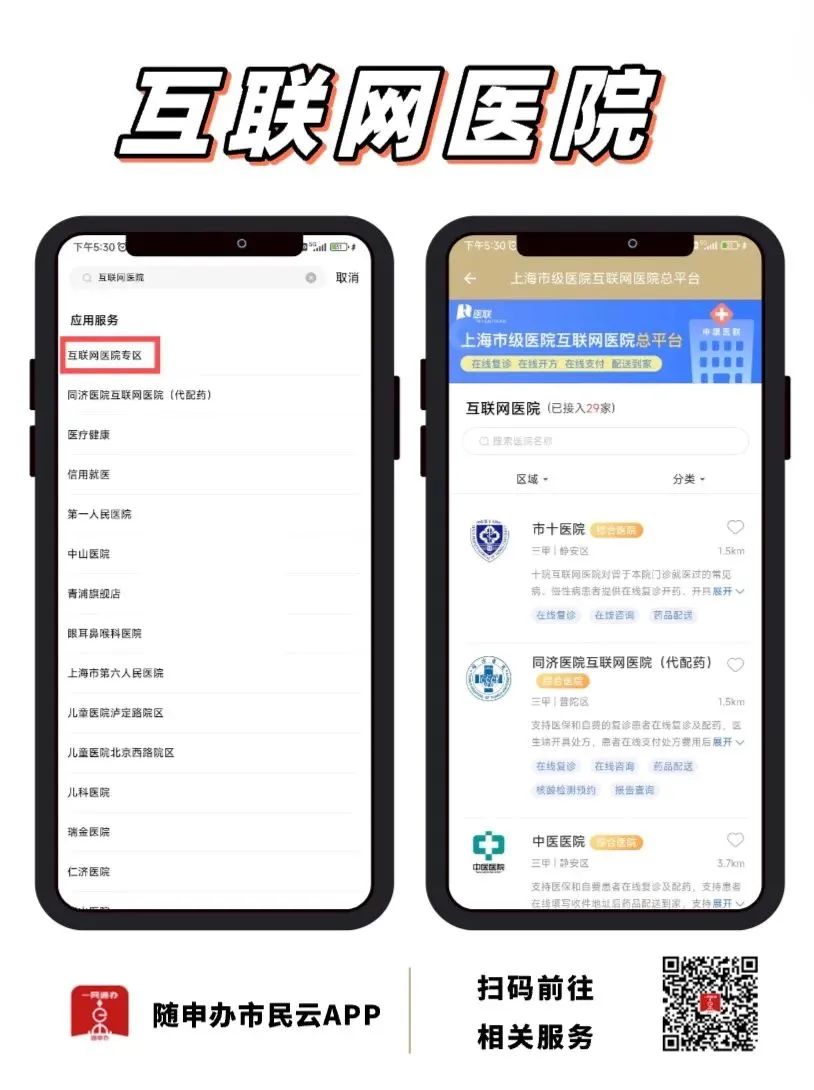
The content and pictures of the article come from | with the bid. Please contact the original author for reprinting and authorization.
Original title: "Social security is constantly paid, it is enough to read this article! Click on a button to collect →
Read the original text